- ZXP Installer
- Installera som man installerar ett program i datorn
- Placera scriptet i After Effects programmapp
- Via menyn: Window > Find Extensions on Exchange…
1 ZXP Installer
Vissa tillägg kräver ett installationsprogram som heter ZXP Installer och kan laddas ner här: http://aescripts.com/learn/zxp-installer/ .

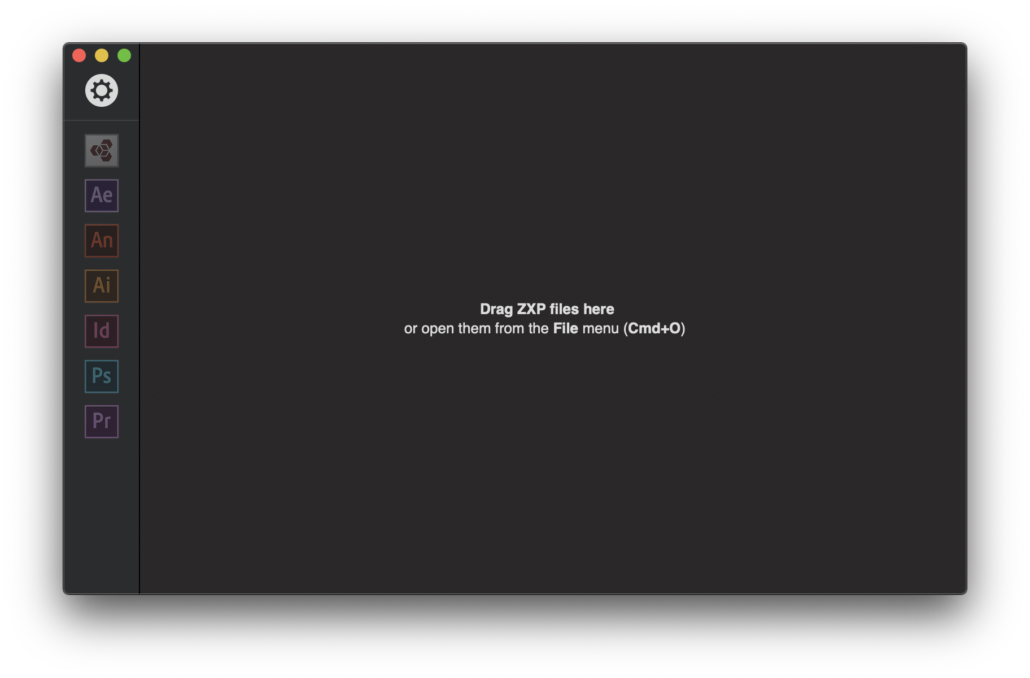
2 Installera med dubbelklick.
Andra tillägg installeras som man installerar ett program i datorn. Installeras med att du dubbelklickar och följer instruktionen. Dessa tillägg har en installerare för Mac och en för Windows.
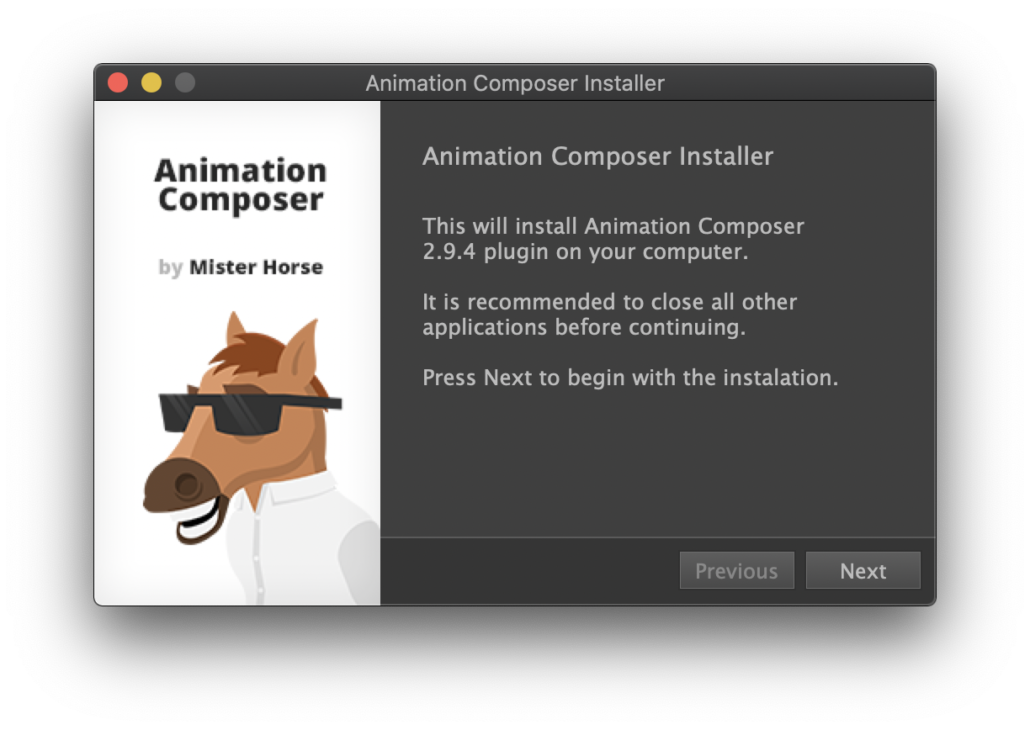
3 Placeras i After Effects programmapp
De flesta tillägg / Script installeras genom att de placeras i mappen After Effects > Scrips. Det brukar följa med en instruktion för hur just det tillägget du laddat ner ska installeras. Om scriptet har funktionen för att docka panelen så ska ditt script placeras i After Effects > Scrips > ScriptUI Panels.
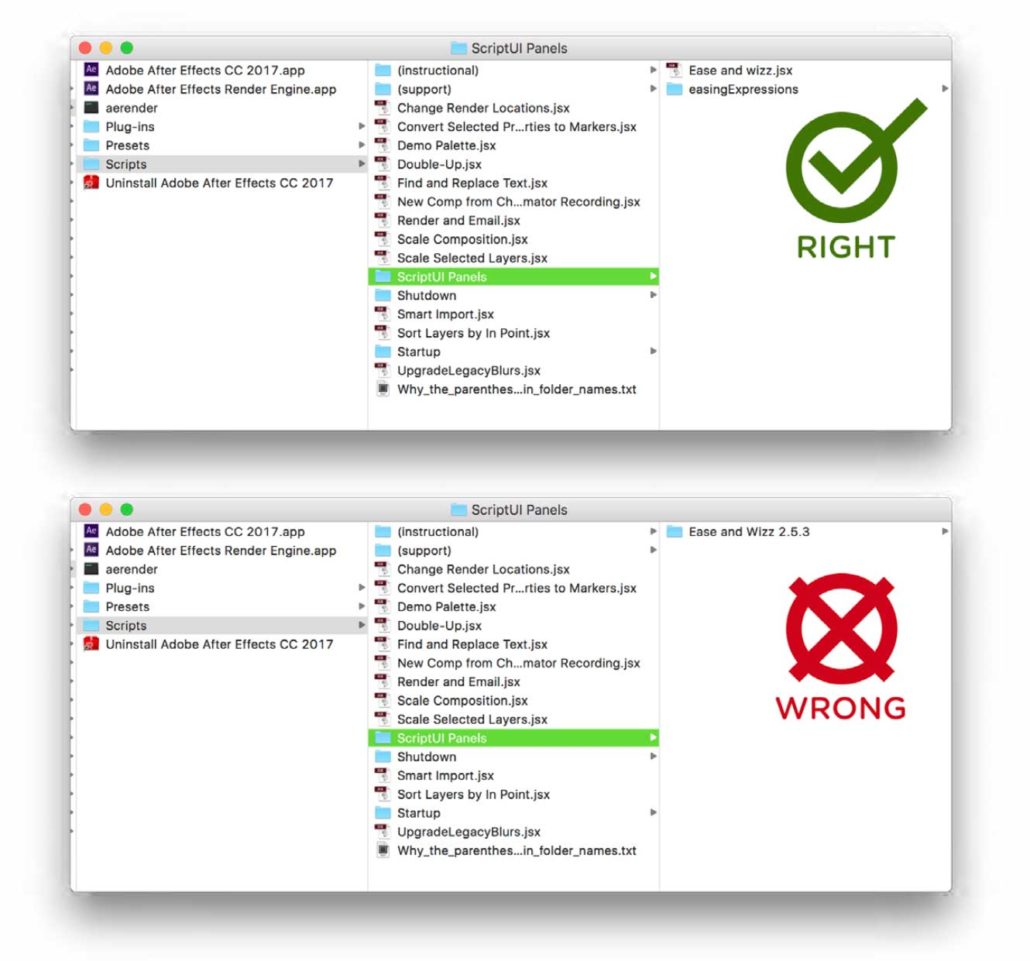
Tillägg att prova
*Indicates a pay-for script
Animation Composer – http://aescripts.com/animation-composer/
Duik – https://rainboxprod.coop/en/tools/duik/
Scale Rotate Motion Paths – http://aescripts.com/bq-scale-rotate-motion-paths/
First Vertex Toolkit – http://aescripts.com/first-vertex-toolkit/
True Comp Duplicator – http://aescripts.com/true-comp-duplicator/
Un-PreCompose – http://aescripts.com/un-precompose/
Animation Patterns – http://aescripts.com/animationpatterns/
Randomatic – http://aescripts.com/randomatic/
Reposition Anchor Point – http://aescripts.com/repositionanchorpoint/
Tickler – http://aescripts.com/tickler/
Layer LIbrary – http://aescripts.com/layer-library/
*Indicates a pay-for script
After Spell – http://aescripts.com/after-spell/
ZXP Installer – http://aescripts.com/learn/zxp-installer/
Shapes & Masks – http://aescripts.com/shapes-and-masks/
Create Gear – http://www.motionboutique.com/gear-script/
Text Box – http://www.motionboutique.com/textbox/
Create 3D Shapes – http://aescripts.com/create3dshapes/
Align 3D – http://aescripts.com/align-3d/
Gridder – http://aescripts.com/gridder/
*Swatcher- https://videohive.net/item/swatcher-script-v20/5238472
Randomatic – http://aescripts.com/randomatic/
*Font Styles Library – http://aescripts.com/font-styles-library/
Decompose Text – http://aescripts.com/decomposetext/
TextEvo – http://aescripts.com/textevo/
Ray Dynamic Texture – http://aescripts.com/ray-dynamic-texture/
Advanced Composition Grids – http://aescripts.com/advanced-composition-grids/
FontForge – https://fontforge.github.io/en-US/
Easy Pie Chart – http://aescripts.com/easy-pie-chart/
*AEInfoGraphic – http://aescripts.com/aeinfographics/
LCDeffect – http://aescripts.com/lcdeffect/
ASCII-Generator – http://aescripts.com/ascii-generator/
Pan & Zoom – http://www.motionboutique.com/pan-zoom/
pt_Multiplane – http://aescripts.com/pt_multiplane/
FontForge – https://fontforge.github.io
*Indicates a pay-for script
Connect Layers – http://aescripts.com/connect-layers/
Paravent – http://aescripts.com/paravent/
Simplify Mask – http://aescripts.com/simplifymasks/
EaseCopy – http://aescripts.com/easecopy/
Keyframe Presets – http://aescripts.com/keyframe-presets/
Find & Replace Keyframes – http://aescripts.com/find-and-replace-keyframes/
*Easy Bake – http://aescripts.com/easy-bake/
Smart Baker Expression – http://aescripts.com/smart-baker/
*Rubberize It – http://aescripts.com/rubberize-it/
*Pseudo Effect Maker – http://aescripts.com/pseudo-effect-maker/
*m’s Halftone – http://aescripts.com/m-s-halftone/
*Monkey Suite Scripts – http://aescripts.com/monkey-suite-bundle/
*Newton 2 – http://aescripts.com/newton/
*PQ FUI TOYS – http://aescripts.com/pq-fui-toys/
*PQ MOBITS – http://aescripts.com/pq-mo-bits/
Get Sh*t Done – http://aescripts.com/get-sh-t-done/
Rift – http://aescripts.com/rift/
Time Offset – http://aescripts.com/time-offset-animation/
*Ray Dynamic Color 2 – http://aescripts.com/ray-dynamic-color/
*Indicates a pay-for script
